Cal's Convenience (Stripes)
tip
Not seeing this style?
Your local Tagify admins are in control of what tag styles and tag materials are available to use. If you are an admin, you can make those changes in your tag company settings.
Looking at a sample tag for this style and it might look scary:

There's a lot going on:
- My Rewards price
- My Rewards text
- All Others price
- All Others text
But fear not, it's pretty easy in Tagify. We'll use the tags price as the My Rewards price and then the tags alt text for everything else. Here's an example of what that looks like on the web:

The only really fancy part is the alt text. We're splitting up our data with a comma. Here's a closer look:
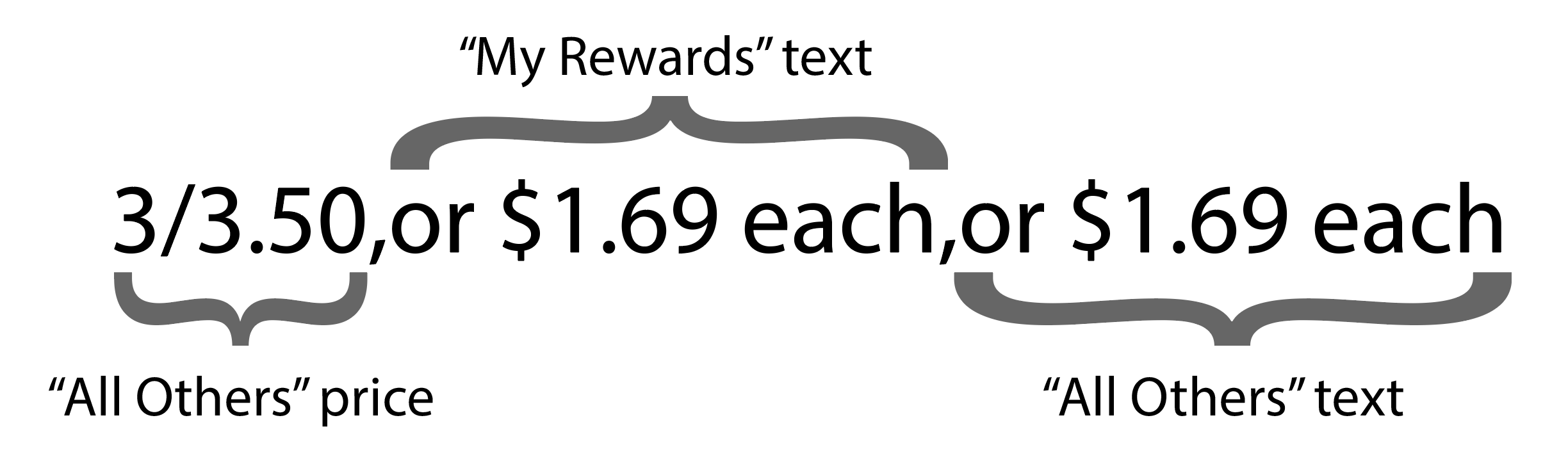
Tagify is pretty flexible with this as well. Don't need the extra texts? Just put a price in the alt text. Don't need an All Others text? Leave it off, no big deal.