Attachments
Adding attachments to your projects can come in handy when you need to add supplemental files like a spreadsheet or an image that your sign shop needs.
While editing a project, tap the dots up top then Attachments to choose what to add:
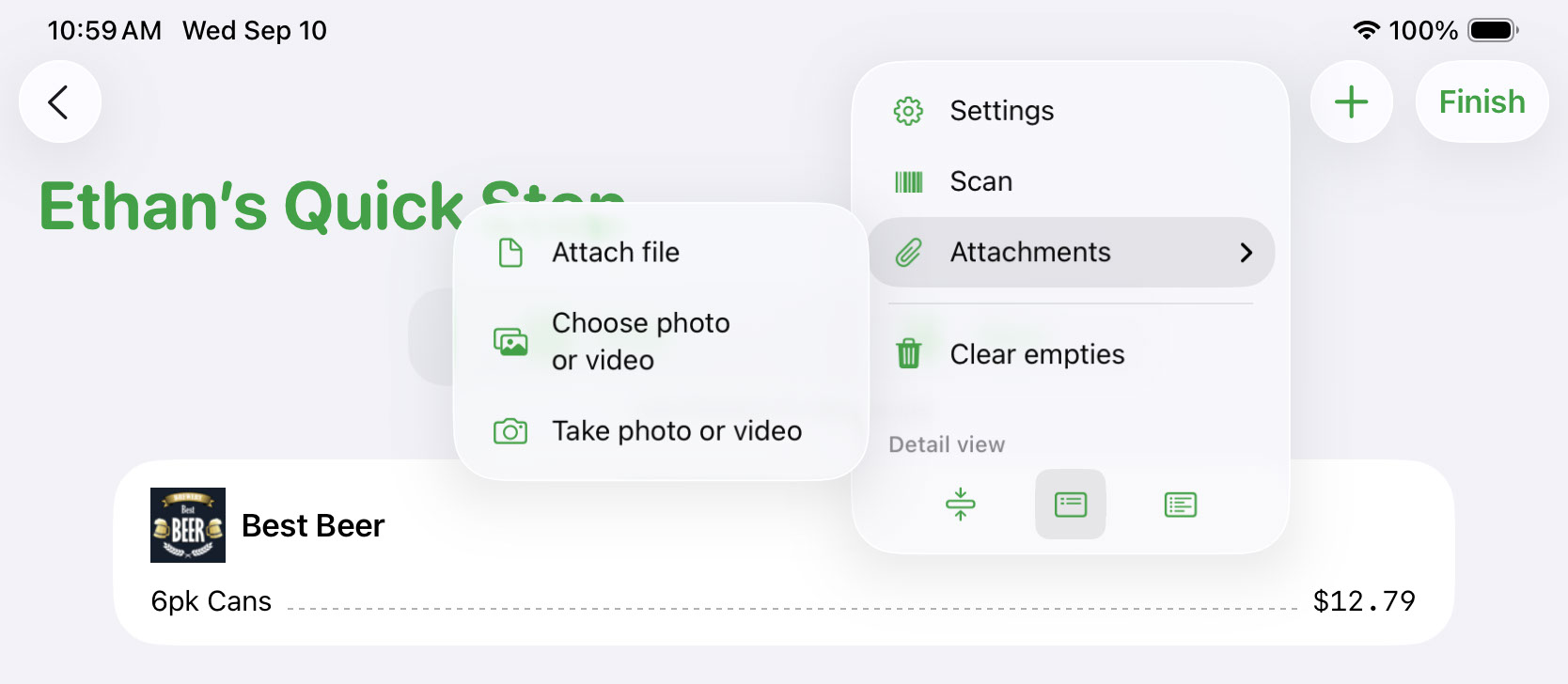
Some notes:
- Attachments will upload when the project is Previewed or Made. Just like your project, when you're ready to actually send those attachments, just Preview or Make it.
- Links to attachments will show in Activity and the project email. No matter how your sign shop handles projects, your attachments will be easy to find.
- Attachments can be turned off by admins in the company user settings