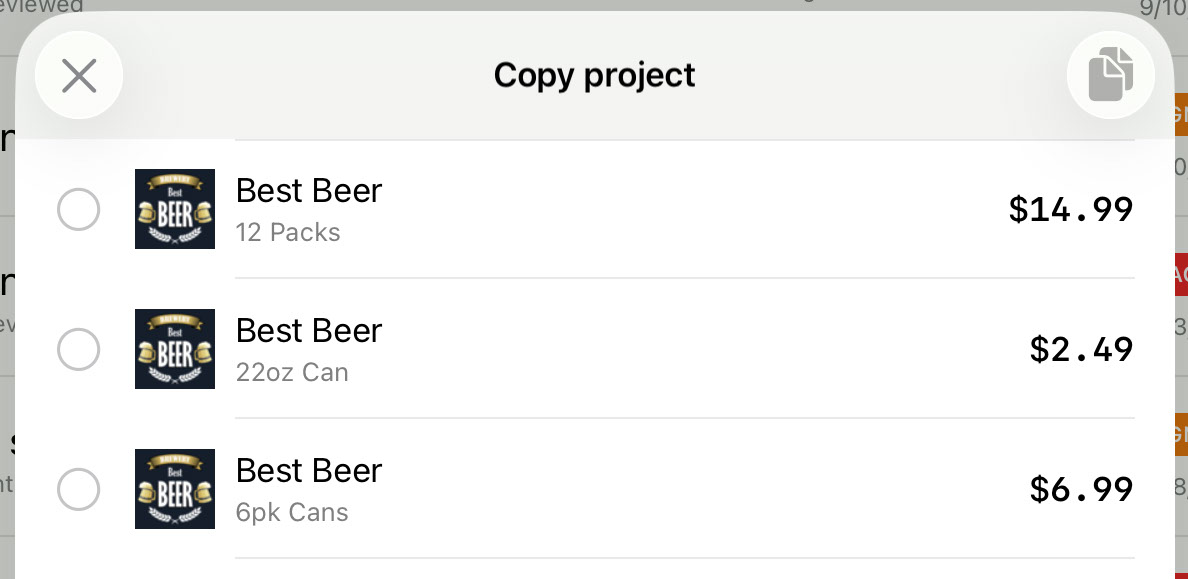Copying projects
While in your project list, tap & hold or swipe left on your project to tap Copy.
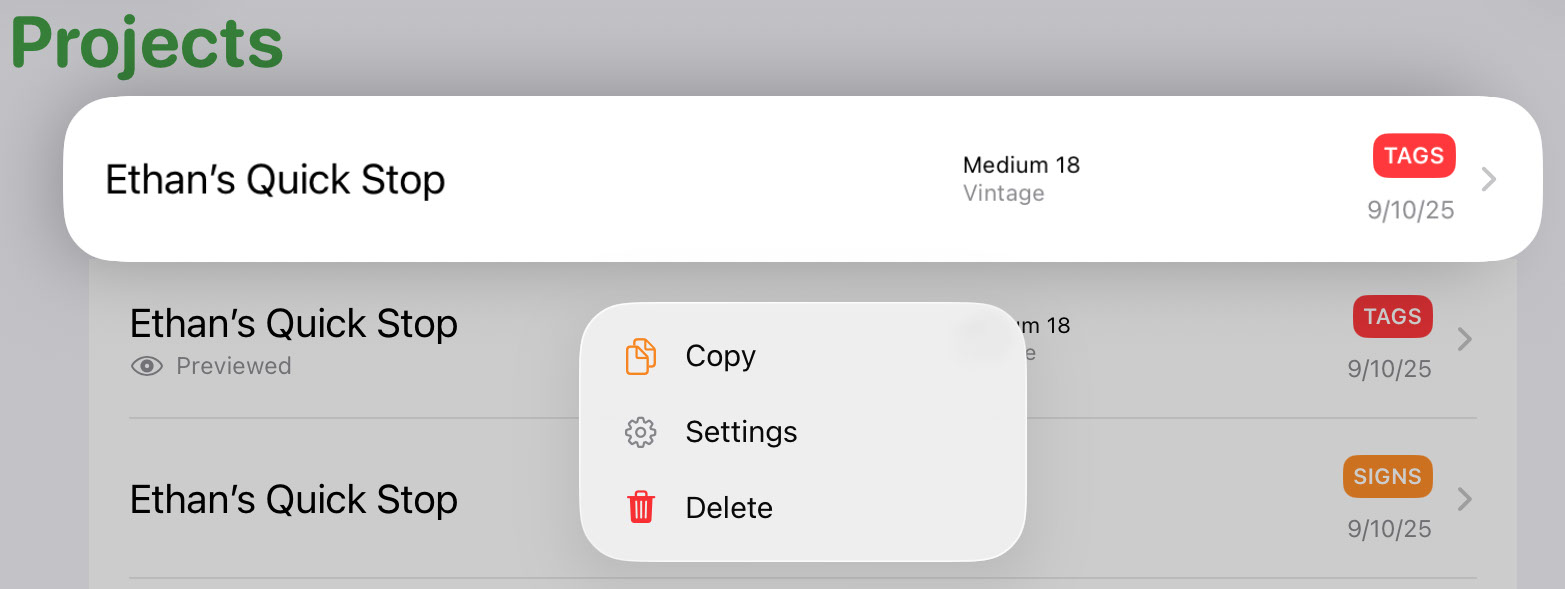
From here, you can select what tags/signs you'd like copied over to a new project. If you want everything, tap Select all. When done tap the copy button in the top right.