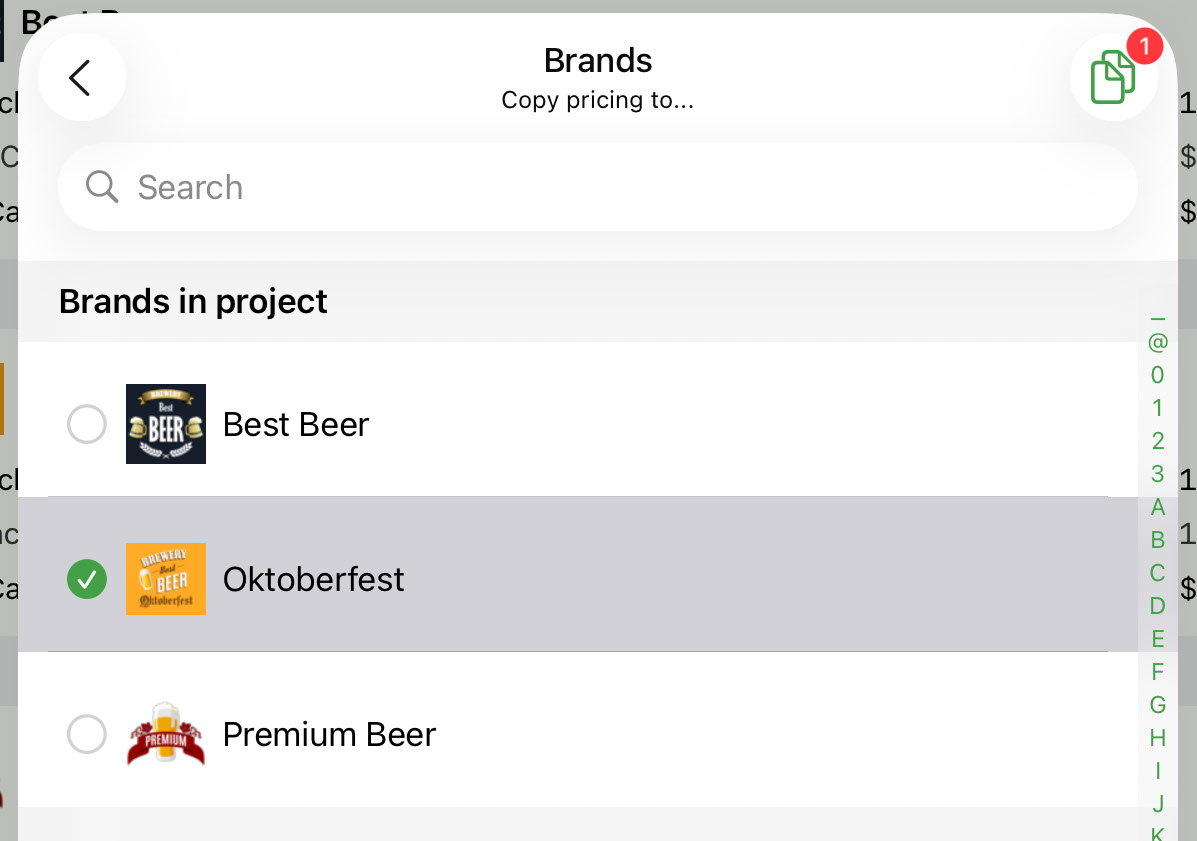Copying pricing
While you can copy entire projects (Copying projects), sometimes you only need specific pricing copied. Here are 2 approaches:
#1: Copying many to many
Let's say you've got a brand that's line-priced with another brand. It'd be way faster to just copy everything over from one brand to the next.
While viewing your project, swipe or tap/hold on a brand/sign and tap Copy:
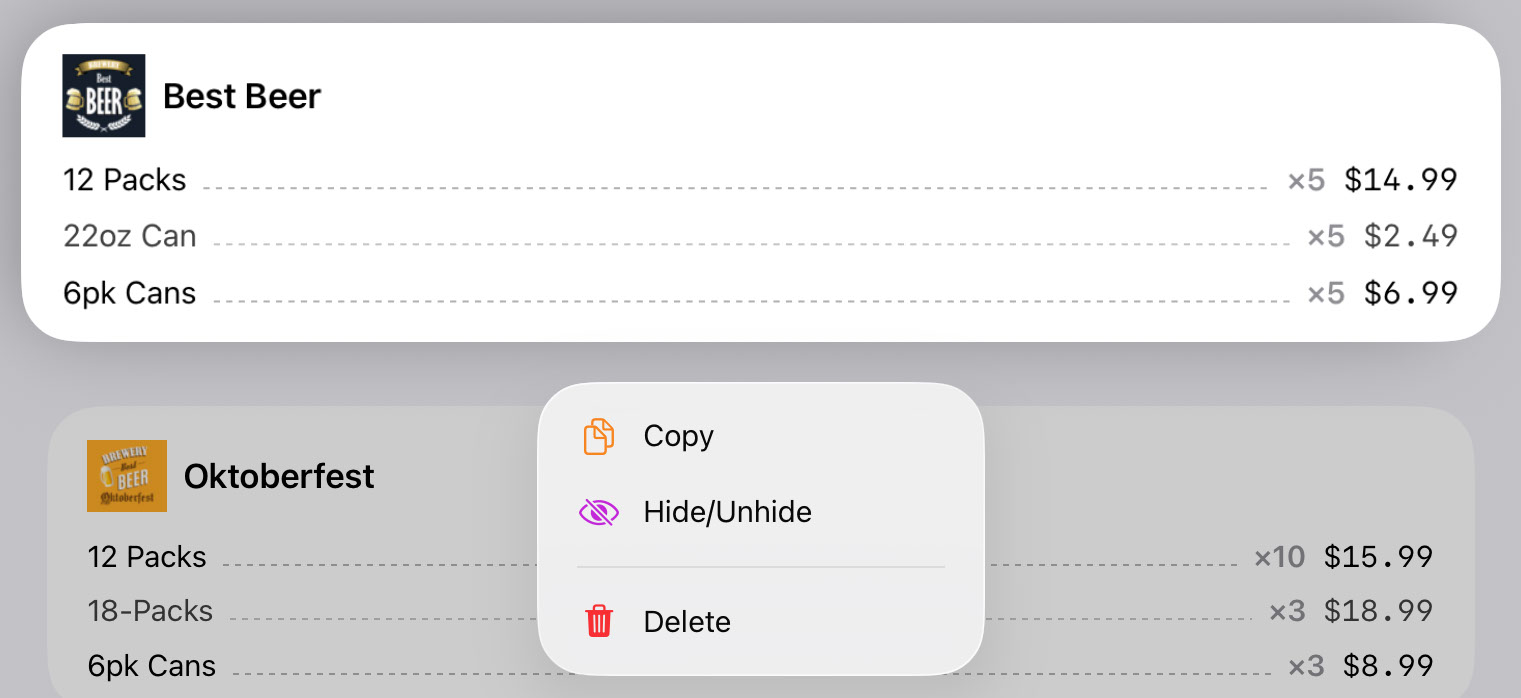
From there, choose the pricing you want to copy:
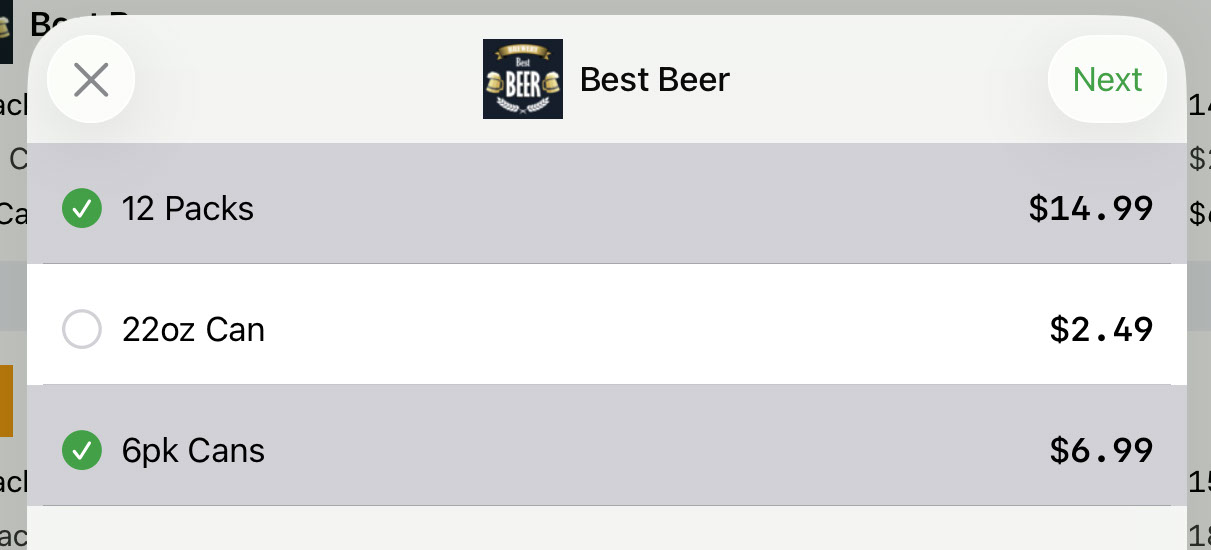
Then choose your brands/signs:
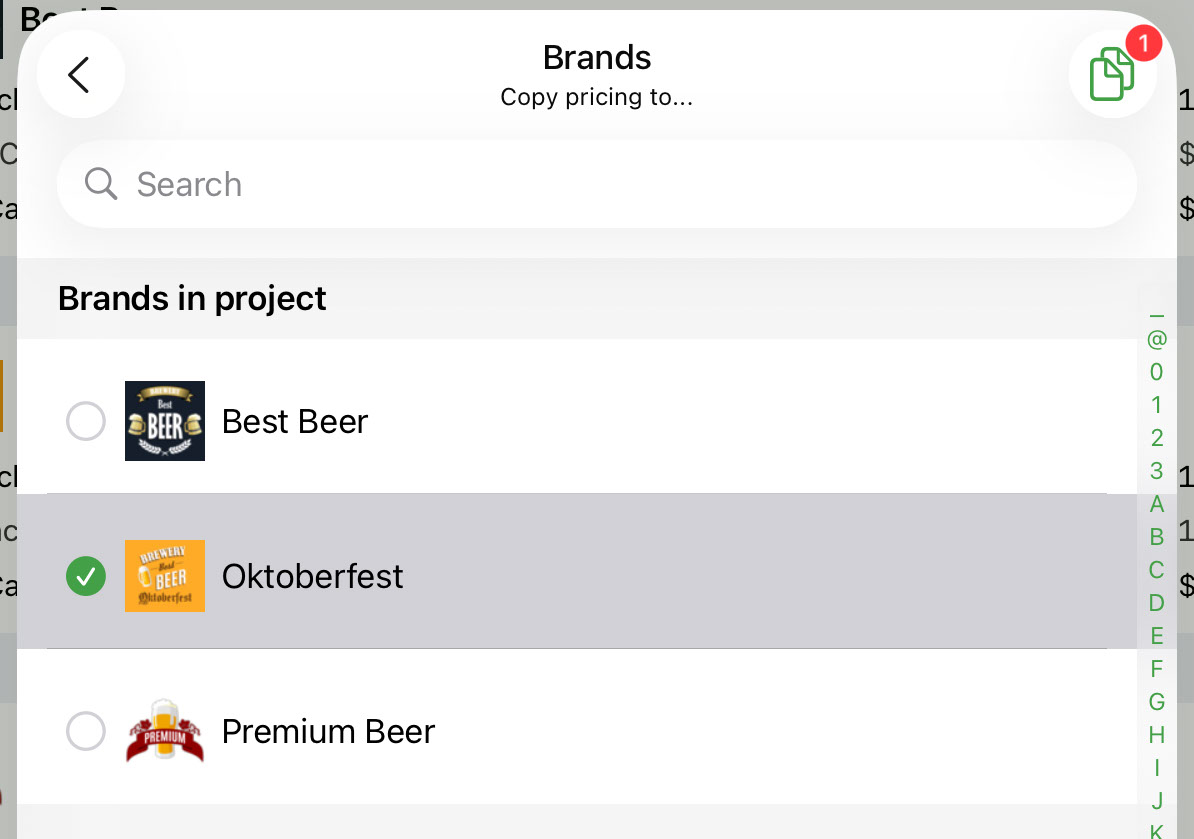
#2: Copying one to many
Let's say you've got an individual price that needs to be copied over to many brands/signs. For example, all of your 6pk FMB's, 24oz premium cans, etc.
While viewing your brand/signs pricing, swipe or tap/hold and tap Copy:
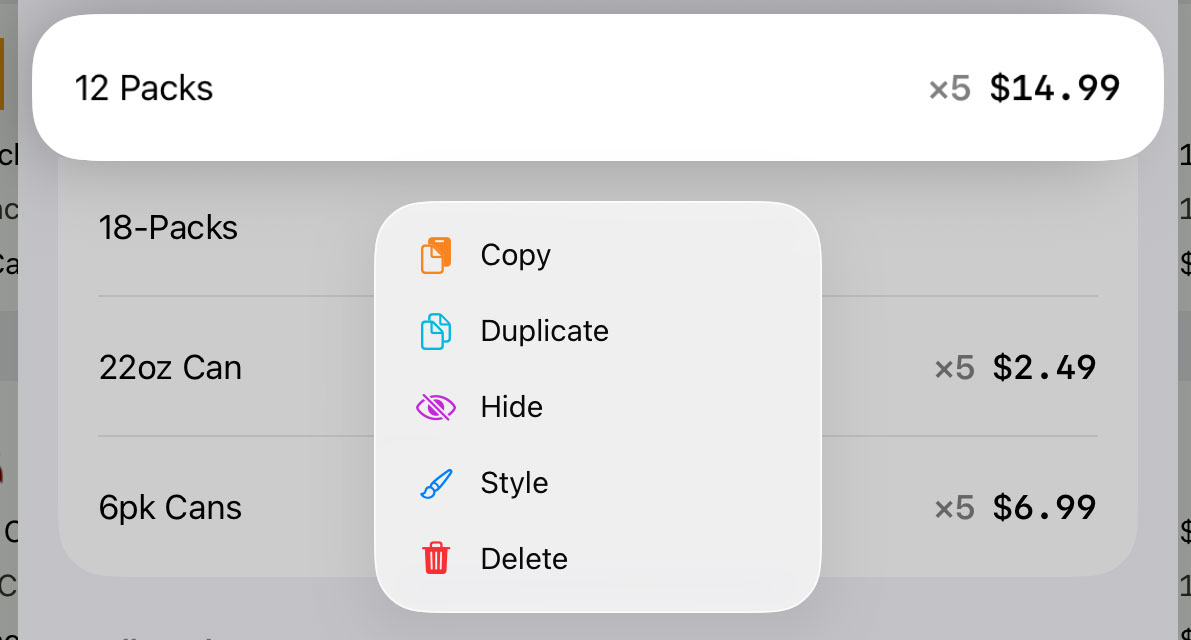
Then choose your brands/signs: